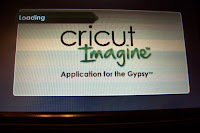Hi Everyone. Thanks for joining us on our second installment of Festive Friday. This is a year long hop that will happen on the second and fourth Friday of every month (except December). This hop is all about Christmas cards.We would love for you to join us as this is the perfect way for you to get some of you Christmas cards made before the rush of the holiday season.
If you are visiting my site, please stay and have a look around. If you would like to see some of the great creations the other ladies have made, start at the beginning of the hop at
Terri's blog.
Here is a list of participants if you get lost along the way.
1)
Terri Sproul
2)
Chris Hurley
3)
Amanda Marks
4)
Debbie Buckland
5)
Brenda Lee Burfeind
6)
Yolonda Anthony
7)
Katie
8)
Debbie Feist
Now on to my project. I want to show you how I used the Gypsy to design my card.
I was lucky to be one of the beta testers for the Imagine App on the Gypsy. Since this is only a beta test, I don't know what the finished product will actually look like.
The opening screen on the Gypsy now shows an Imagine Icon.
The Imagine application is opening up.
You will have several choices once you reach this screen.
Today I am using the print & cut feature.
Here you will choose which cartridge you want to use.
This is the normal view of the images.
I chose to use the keypad view.
I picked the poinsettia flower pot.
I printed and cut the flower pot as a whole image and
I also separated the layers. I used two of the flower cuts so
could give the image more dimension. They were cut at 4 inches.
I also cut a piece of the pattern paper using real dial size at 5 inches.
After checking that all of the settings are correct,
you are ready to print and cut your image.
I placed the paper in the Imagine and pressed "GO"
This card is a standard A2 size card (4.25 x 5.5). I placed the solid die cut on the mat. I then used the die cuts that were cut into layers and mounted them on top of the solid die cut to give it dimension. I also used extra cuts of the flower for even more dimension. As you can see, I went a little crazy with the stickles. It sure made it one sparkly card.
Recipe:
Bazzil White Cardstock
Imagine Cartridge - Snow Angels
Foam Tape
Stickles - Star Dust, Yellow, Warm Lipstick, Fruit Punch, Burgundy, Aqua
Distress Ink - Peeled Paint, Spiced Marmalade, Broken China
Now on to
Katie's blog.